How To Unblock Yourself If Someone Has Blocked You (2025)

How To Unblock Yourself If Someone Has Blocked You (2025)
In today’s digital world, almost every Social Media platform gives the option to Block someone. When a person blocks you, it becomes impossible to send them messages, calls, or even view their profile updates. This situation can be really frustrating, especially when you want to communicate with that person. But the main question is: Is it possible to unblock yourself if someone has blocked you? Let’s understand this in detail.
🔹 First, Understand The Basics
👉 The control of blocking is always with the person who blocked you.
👉 You cannot directly remove the block from your side.
👉 However, there are some indirect methods you can try to reconnect with them.
🔹 What Happens When You Are Blocked?
You cannot send messages or start a chat.
You won’t be able to see their status, story, or profile updates.
Their Last Seen and Online status will disappear.
If you try to call them, the call won’t go through.
🔹 What Can You Do If You Are Blocked?
Step 1: Try To Communicate Through Common Friends
If you have a mutual friend or relative, ask them to talk and clear the misunderstanding. Sometimes a simple explanation can solve the problem, and the person may unblock you.
Step 2: Use An Alternative Account
You can create a new account on platforms like WhatsApp, Instagram, or Facebook and send a polite message. But remember – don’t spam or force them. A polite approach works better.
Step 3: Try Direct Call Or SMS
If you are blocked on Social Media apps like WhatsApp or Instagram, you can still use the traditional way – calling them directly or sending an SMS to explain your side.
Step 4: Send An Email
Email is still a professional and safe communication tool. If your reason is important, you can write a respectful Email to that person.
Step 5: Be Patient And Wait
Sometimes people block others out of anger or temporary frustration. After some time, they may unblock you themselves. In such cases, patience is the best solution.
🔹 Can Apps Or Tricks Really Unblock You?
You may find many Third-Party Apps claiming to remove the block. But the reality is – these are fake. They cannot unblock you. Instead, they might steal your Data, Contacts, or even hack your account. Official platforms like WhatsApp, Facebook, and Instagram do not support any such trick.
🔹 Tips To Avoid Being Blocked In The Future
✅ Always keep your tone polite while chatting.
✅ Don’t spam messages or calls unnecessarily.
✅ Respect other people’s privacy and personal space.
✅ If someone needs time, give them space instead of forcing them.
Best Apps & Methods To Try If You Are Blocked (2025)
When someone blocks you on Social Media apps, you cannot contact them directly. But people often try different Apps and tools to communicate indirectly. Let’s check some of these methods.
🔹 1. Parallel Space App
Parallel Space is an App that allows you to create a clone of your Social Media apps like WhatsApp or Instagram.
You can create a new account inside this cloned App and try contacting the person again.
⚠️ Note: This does not remove the block, it only gives you a way to reach them with another account.
🔹 2. TextNow App
TextNow is a free App that gives you a virtual phone number.
You can use this new number to register a fresh WhatsApp or Telegram account.
Then you can try sending messages to the person who blocked your old number.
🔹 3. Google Voice (For International Users)
If you are in the US or countries where Google Voice works, you can create a free virtual number.
With that number, make a new WhatsApp or social account and send a request again.
🔹 4. Temporary Email Apps
Apps like ProtonMail or TempMail help you create a fresh email ID.
You can send a polite mail explaining your side to the person who blocked you.
🔹 5. Alternate Social Media Apps
If you are blocked on WhatsApp, you can still use Telegram, Signal, or Messenger.
Install these apps and search if the person is available there.
Send them a request through these alternate platforms.
⚠️ Important Warning
No App can directly remove a block.
Many Apps on Play Store claiming “Unblock Yourself” are fake and may steal your data.
Use only trusted Apps like Parallel Space, TextNow, or Telegram for alternate communication.
🔹 Final Words
Getting blocked is always in the control of the other person. Still, with the help of Apps like Parallel Space, TextNow, Google Voice, or alternate messengers, you can try to reconnect. But always remember – respect and patience are more powerful than any App.
🔹 Conclusion
If someone blocks you, remember that you cannot directly unblock yourself. Only the person who blocked you can unblock you. All you can do is wait, explain politely, or use alternative communication methods. Avoid fake apps and shortcuts because they only put your account and personal data at risk.
So, the best solution is patience, respect, and genuine communication.


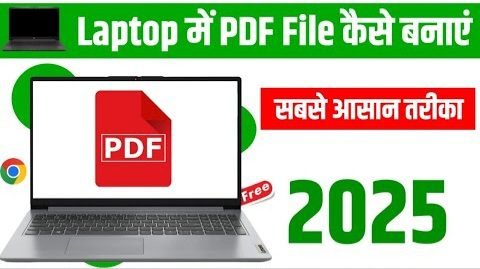

 Help
Help