26 January 2022 Wishing Website Link Kaise Banaye | Republic Day Wishing Website Link Kaise Banaye
26 January 2022 Wishing Website Link Kaise Banaye | Republic Day Wishing Website Link Kaise Banaye
नमस्कार दोस्तों आज आप लोगों को बताने वाला हूं कि अगर आप 26 जनवरी की विशिंग वेबसाइट लिंक बनाना चाहते हो अपने नाम की तो कैसे बना सकते हो तो दोस्तों इसके लिए आपको एक वेबसाइट की जरूरत लगेगी जिसका लिंक आपको इस आर्टिकल के सबसे लास्ट में मिल जाएगा आपको Open Website पर क्लिक करना है और फिर वेबसाइट को ओपन कर लेना है
फिर आपके सामने की वेबसाइट कुछ इस तरीके से ओपन हो जाएगी जैसे अभी आप यहां पर देख सकते हो अब आपको यहां पर एक टोफ के ऊपर क्लिक करना है
फिर आपके सामने यहां पर वेबसाइट कुछ इस तरीके से ओपन होगी यहां पर Rg technical boy लिख कर आएगा
अब आप यहां पर अपना नाम कैसे लिख सकते हो यह भी आपको बता देता हूं
जैसे अभी आप यहां पर नीचे देख सकते हो आपको नाम लिखने का ऑप्शन दिया जाता है आपको इसके ऊपर क्लिक करना है और अपना नाम लिख देना है और फिर Go के ऊपर क्लिक करना है
फिर आपको यहां पर Go के ऊपर क्लिक करना है नाम लिखने के बाद जैसे आप यहां पर Go पर क्लिक करोगे वेबसाइट आपके नाम से बनकर तैयार हो जाएगी
जैसे कि अभी आप यहां पर देख पा रहे होगे उमेश कुमार लिखकर आ चुका है और नीचे आप को शेयर करने का ऑप्शन दिया जाता है आप इसके ऊपर क्लिक करके शेयर कर सकते हो अपने फ्रेंड्स को




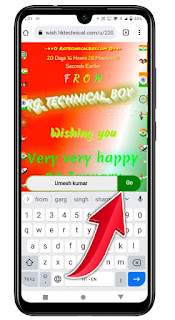





 Help
Help