🔐 How to Recover or Find Your Facebook Password in 2025 – A Complete Guide

🔐 How to Recover or Find Your Facebook Password in 2025 – A Complete Guide
🌟 Introduction
Facebook is still one of the largest social media platforms in the world, with billions of active users. People use it for chatting, sharing memories, running businesses, joining groups, and much more. But imagine this: one day, you open the Facebook app and it asks you to log in again—and suddenly, you realize you’ve forgotten your password.
This is one of the most common issues Facebook users face. Sometimes, we depend on auto-login and forget our actual credentials. Other times, we switch to a new phone, reinstall the app, or reset the device—only to find ourselves locked out.
So, the big question is:
👉 “How can I find or recover my Facebook password in 2025?”
This guide will walk you through step-by-step methods to retrieve or reset your forgotten password safely.
🔑 Why Do People Forget Their Facebook Password?
1️⃣ Auto-login habit – Most people stay logged in for months/years, so they forget the actual password.
2️⃣ Multiple accounts – Some users maintain 2–3 Facebook IDs (personal, work, or entertainment), making it hard to remember each password.
3️⃣ Strong passwords – To keep accounts secure, people use difficult combinations like Umesh@Facebook#2025, which are tough to memorize.
4️⃣ Old accounts – Accounts created 5–10 years ago may have passwords long forgotten.
5️⃣ Device changes – New phone, app reinstall, or system reset often requires re-login, and that’s where people get stuck.
🛠 Methods to Recover Your Facebook Password
📍 Method 1 – Use the “Forgot Password” Option
This is the official and easiest way to reset your Facebook password.
Steps:
- Open the Facebook App or Facebook Login Page.
- Click on Forgot Password?
- Enter your email address, username, or phone number linked with your account.
- Facebook will send a reset link or OTP to your registered email/phone.
- Use that link to set a new password.
✅ Pro Tip: Always make your new password a mix of letters, numbers, and symbols for security, but keep it memorable.
📍 Method 2 – Check Saved Passwords in Google/Browser
If you’ve ever logged into Facebook through Chrome, Edge, or your phone, chances are your password is saved.
On Chrome Browser:
- Open Chrome → Settings → Autofill → Password Manager.
- Search for Facebook.com.
- Click the eye icon to reveal your password (it will ask for phone PIN/Fingerprint).
On Android (Google Password Manager):
- Go to Settings → Google → Manage your Google Account.
- Navigate to Security → Password Manager.
- Search Facebook and view saved login credentials.
📍 Method 3 – Use Your Linked Email or Phone Number
If you remember the email/phone number linked with your Facebook account, you can use it to recover the password:
- Go to Forgot Password.
- Enter your linked contact info.
- Facebook will send a verification code.
- Reset your password easily.
📍 Method 4 – Check Linked Apps or Devices
Sometimes, Facebook is still logged in on other devices. You can use that session to reset your password.
👉 For example:
- If Facebook is logged in on your old phone/laptop, go to Settings → Security → Change Password.
- This lets you create a new password without needing the old one.
📍 Method 5 – Contact Facebook Support (Last Option)
If nothing works—like you’ve lost both phone number and email—then you need to use Facebook Help Center.
Steps:
- Go to Facebook Help Page.
- Select Report Login Issue.
- Fill the form with ID proof + details.
- Wait for Facebook to verify and send account recovery options.
⚠️ Security Tips for Facebook Passwords
✔ Always link both email and mobile number for easier recovery.
✔ Use 2-Factor Authentication (2FA) for added security.
✔ Never share your password with anyone.
✔ Avoid using obvious passwords like 123456 or yourname2025.
✔ Regularly update your password every 6–12 months.
📌 Final Words
Forgetting your Facebook password is normal—it happens to almost everyone. The good news is that Facebook provides multiple official ways to recover it, like Forgot Password, Google Password Manager, or linked devices. If nothing works, Facebook Support is always the last rescue.
In 2025, account security is more important than ever. So, once you reset your password, make sure to keep it safe, unique, and memorable.
दोस्तों अपने Id का Password पता करने के लिए आपको सबसे पहले नीचे अपना Id डालना है और जैसे ही आप अपना ID डाल देते हो उसके बाद भी Password पर क्लिक करना है फिर आपको 5 सेकंड इंतजार करना है उसके बाद आपके सामने आपका Password आ जाएगा
Enter Facebook Number
अगर आपका Password सही नहीं है तो आप हमें Instagram पर Message करें मैं खुद आपका सही Password निकाल करके दूंगा और मुझे Instagram पर Follow करें और 5 Video Like करके Message करें
Instagram 👉 Gyan_bindu_gs_3



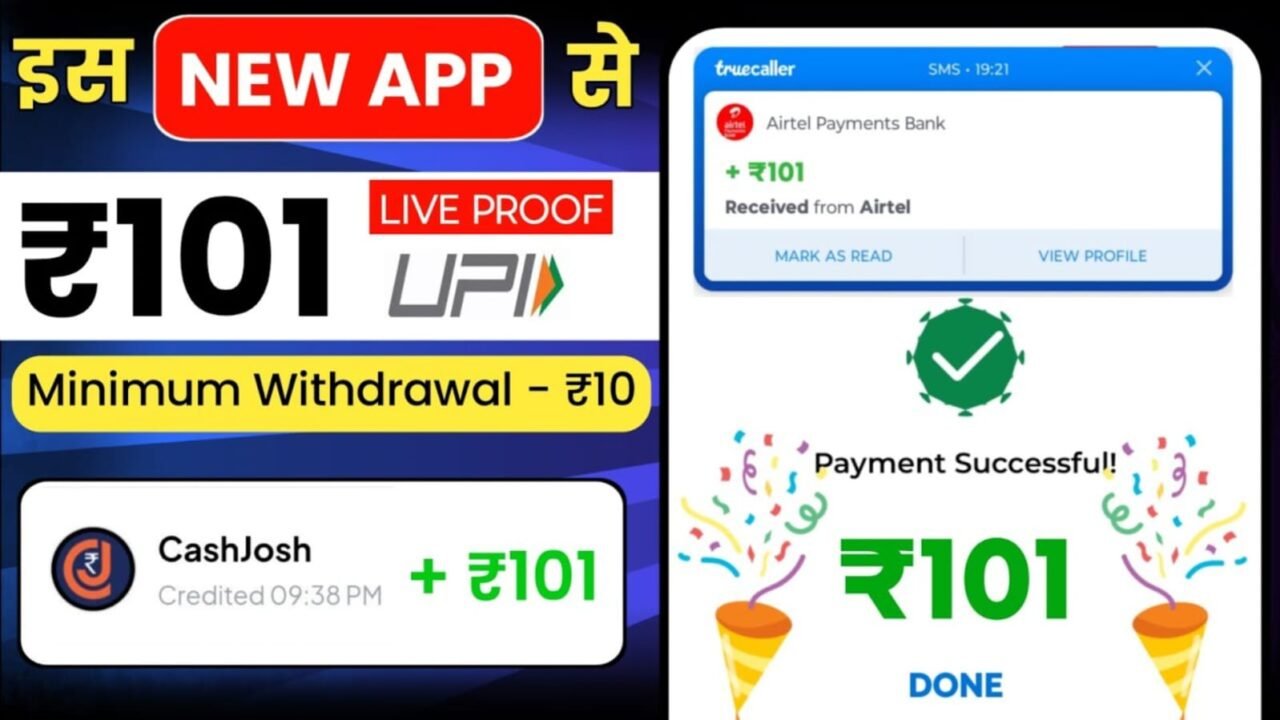
 Help
Help